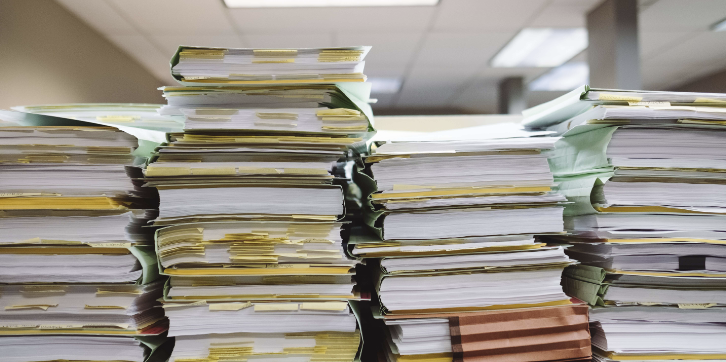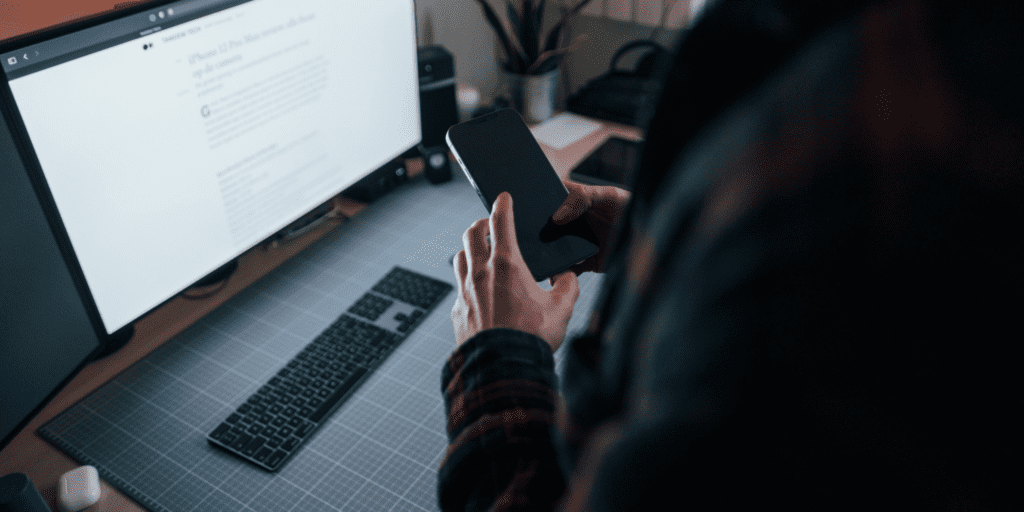Successful Contractors Can’t Live Without These 3 Financial Reports

As a Contractor knowing that budget is generally the number one concern for most of their clients is common knowledge. It’s vitally important to clients to control costs and know where they are with their budget at any time during the project. Contractors need to meet their budget in order to ensure profitability. Both contractors and clients need to have accurate cost information so they can make decisions that benefit themselves and the project.
There are three key reports that successful contractors rely on to show them where they are with their budget and project profitability: jobcosts vs estimates, work in progress, and project profitability report.
Job Costs vs Estimates
Job cost vs estimate report helps contractors track budget progress on projects in real-time. It compares the costs incurred to date with the budget for the overall project, as well as specific scopes. For example, the budget for flooring may be $5000 and the costs to dateshow $4500 spent. This lets the contractor know they have $500 left in their budget for that item.
Contractors use this report to spot budget overages and make adjustments as necessary. If the flooring costs to date were $5500 instead of$4500, the contractor would know they are $500 over budget. They can use this information to find out why they are over budget and make changes. The more detailed information the report provides, the more detailed analysis a contractor can perform. Some contractors may break their reports down into categories,like labor, materials, and equipment. This allows them to drill down and discover where the budget overages are coming from.
MX Build allows contractors to set up virtual debit cards for each job, or even each scope. By isolating costs for a project or scope to one card, and setting a budget/limit for each card, contractors can easily see where they are with their costs at any time. Online portal enables contractors to swiftly compare budgets with charged amounts for each job, revealing cost insights.
Work in Progress
Contractors earning over $2 million yearly use work in progress reports to recognize monthly income. Costs are budgeted to determine the percentage completed on the project, which determines how much income the contractor can recognize. For example, if 50% of the costs have come in, the contractor can recognize 50% of the contract amount as income.
The work in progress report assesses costs against the budget and billings against the contract to determine recognisable income. Contractors must reduce their income if they have billed more than the allowed percentage (overbilled). If they have billed less than the percentage allowed, they can add to their income (underbilled). This encourages contractors to bill based on the percentage of costs that are in.
Using the information from MX Build’s debit card portal, contractors can quickly get the information they need on costs incurred to date for each project. The total costs are divided into the total project budget to determine the percentage complete. This percentage determines how much of the contract price can be recognized as revenue. Contractors can use this information to ensure that their billings don’t exceed the percentage complete.
Project Profitability Report
A project profitability report compares the costs to date with the income expected for the project. It allows contractors to review the actual profitability of a project. The report can be summarized for each project or broken down into phases or cost categories. Contractors can analyze the profitability of different phases of the project by reviewing this report. For example, a profitability report may show that the project has incurred$50,000 in costs, and the income expected is $70,000. According to the report,the project is expected to bring in $20,000 profit.
Project progress can alter expected profitability based on incurred costs and additional income from change orders. Contractors benefit from comparing actual project profitability with initial estimates to enhance estimate accuracy.
The MX Build debit card portal allows contractors to quickly download cost information and to compare it to potential billings on each project. This allows contractors to know every step of the way how profitable the project will be. Using this information, they can update budgets and request change orders from clients.
Up-to-Date Cost Data is Key to Profitability
Having accurate up-to-date cost information is key for contractors to track the profitability of their projects. Integrate the information with MX Build’s portal to compare project costs, budgets, and anticipated billings easily. Staying on top of budgets and ensuring that projects meet their profitability goals are easier when cost data is readily available at the click of a button.