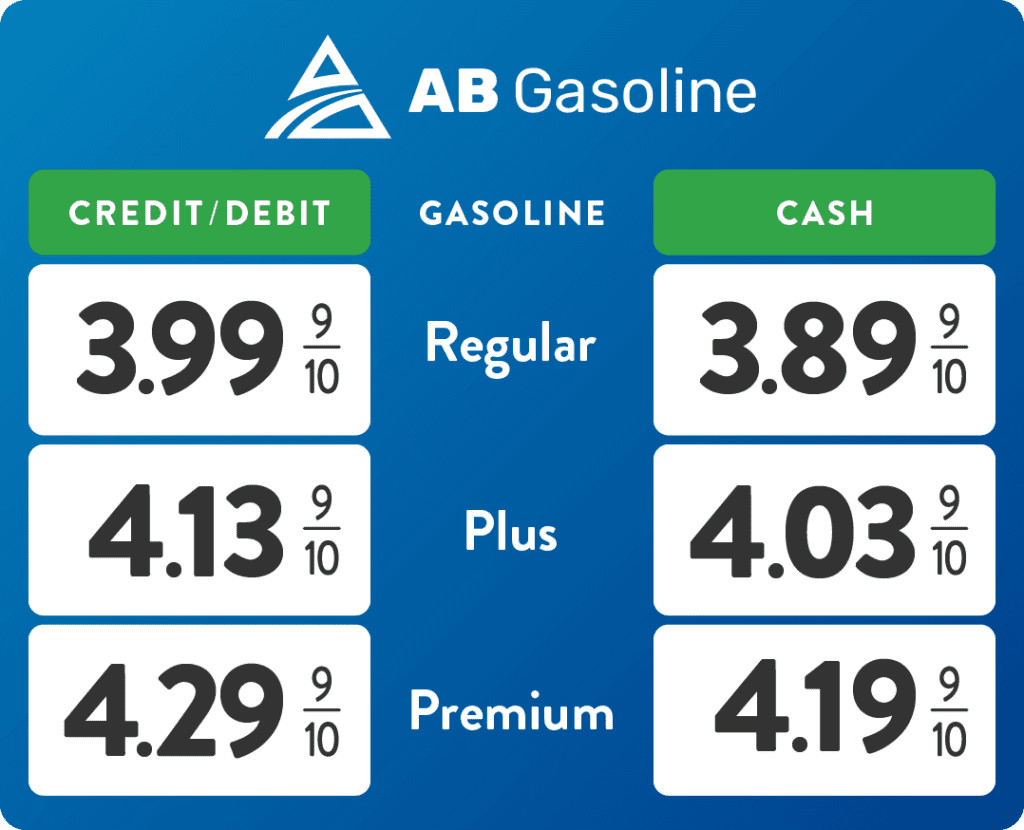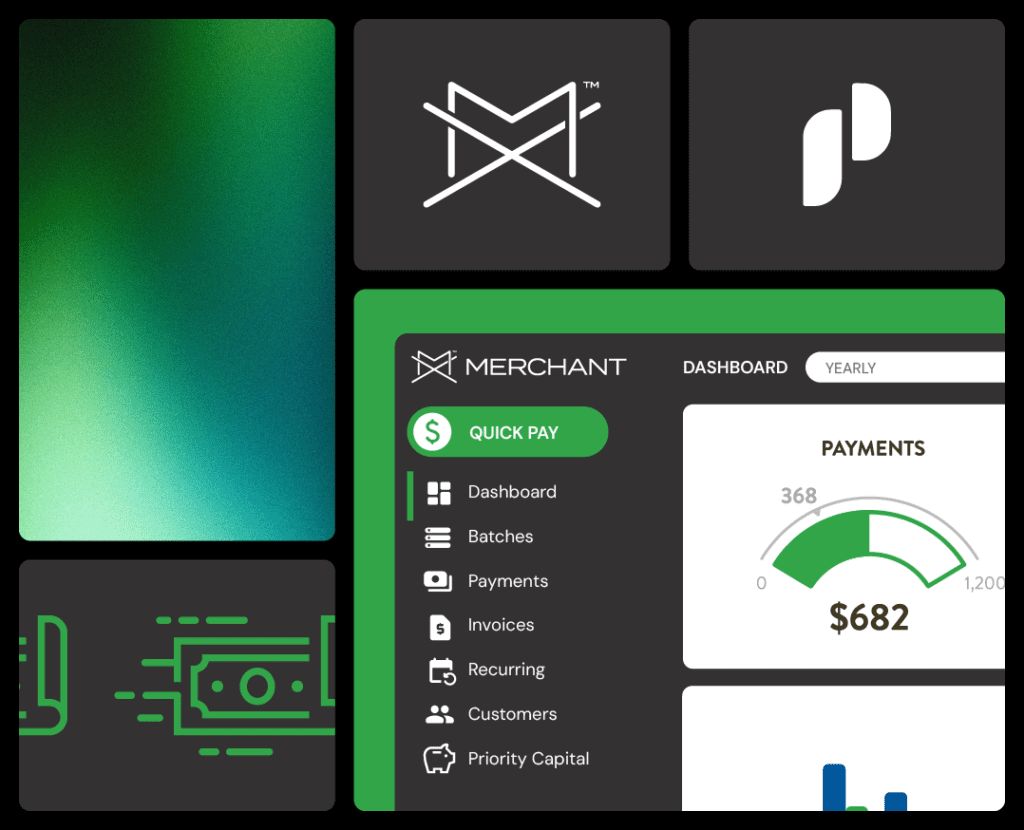MX™ QuickBooks Sync Just in Time for Tax Season
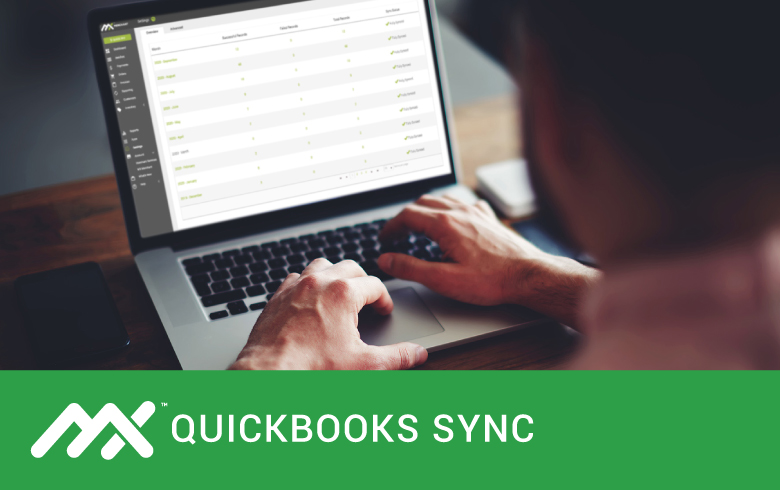
Tax preparation season is upon us, and it’s the perfect opportunity for you to save time on back office duties with MX™ QuickBooks Sync. Receive the gift of time—to manage your business. Using MX™ QuickBooks Sync will allow you to seamlessly organize your books and prepare for tax filings.
Automatically synchronize financial data from MX™ Merchant to QuickBooks Online with MX™ QuickBooks Sync!
Here’s How It Works:
Priority’s proprietary application, MX™ QuickBooks Sync, automatically syncs MX™ customer, invoice and payment data from MX™ Merchant into your QuickBooks Online account—virtually eliminating the need to manually enter daily transaction and customer data, and manage multiple invoicing systems. Any merchant processing through the MX™ front end can activate MX™ QuickBooks Sync!
MX™ QuickBooks Sync may be activated through MX™ Merchant app store just like our other apps. Merchants MUST process using the MX™ front-end in order for data to sync. MX™ QuickBooks Sync will sync data regardless of the MX™ product being used, this includes:
- MX™ Express
- MX™ Quickpay
- MX™ Invoice
- MX™ Payment Links
- Integrated terminal options, such as the Ingenico ICT 220, ICT 250, and Desk 3500, 5000 and Mobile 5000.
- VARS integrated with MX™ API
Merchants MUST process using the MX™ front-end in order for data to sync.
Ready to Get Started?
Contact us today to learn more about MX™ QuickBooks Sync and the power of our MX™ Merchant suite of products.