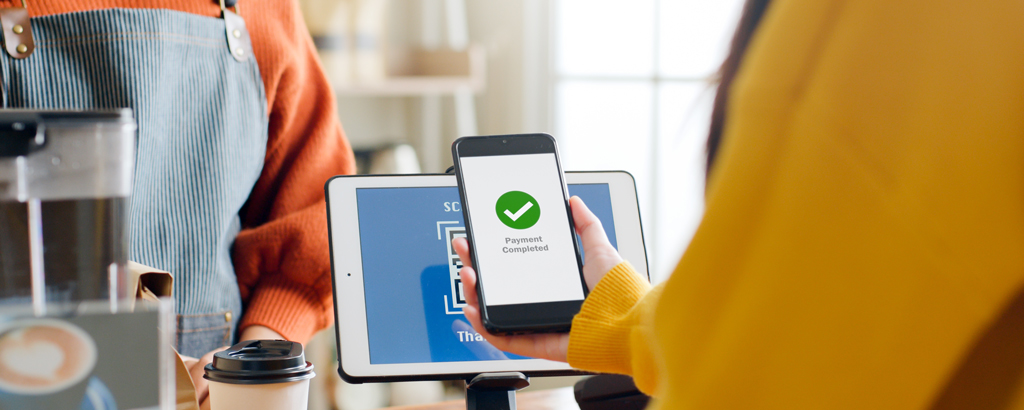An In Depth Guide to Benefits of Customer Facing Display POS System for Restaurants

“Quick summary” Only a handful of reasons warrant physically disrupting your valuable space at your restaurant, and a user-friendly point of sale (POS) customer facing display happens to be one of them.
A customer-facing display is a useful tool for processing and streamlining transactions. This said, it’s an easy way to maintain your company modern and competitive.
A client-facing display shows real-time orders, like menu choices, changes, and costs, aiding approval and engagement. POS-integrated display boosts restaurant productivity and check sizes, yielding multiple benefits.
This blog post will discuss everything you need to know about this effective element of restaurant technology if you’re considering installing a customer-facing display in your restaurant.
Let’s get going.
What is a customer facing display POS system?

The customer-facing technology gives clients access to real-time details about their transactions, including the products they’ve purchased, the total cost of their bill, and any discounts or promos that might be applicable.
CFDs, or customer facing displays) can enhance the entire customer experience by ensuring transaction accuracy and transparency.
Most modern diners observe their orders and transactions as there rung up. Doing so helps restaurant managers track orders through status updates on its development and how much more time it is going to take.
Empowering customers fosters their perception of your restaurant’s value and reputation appreciation.
The payment flow will remain consistent because your staff will not have to repeat all orders to guarantee accuracy.
Benefits of customer facing display POS system
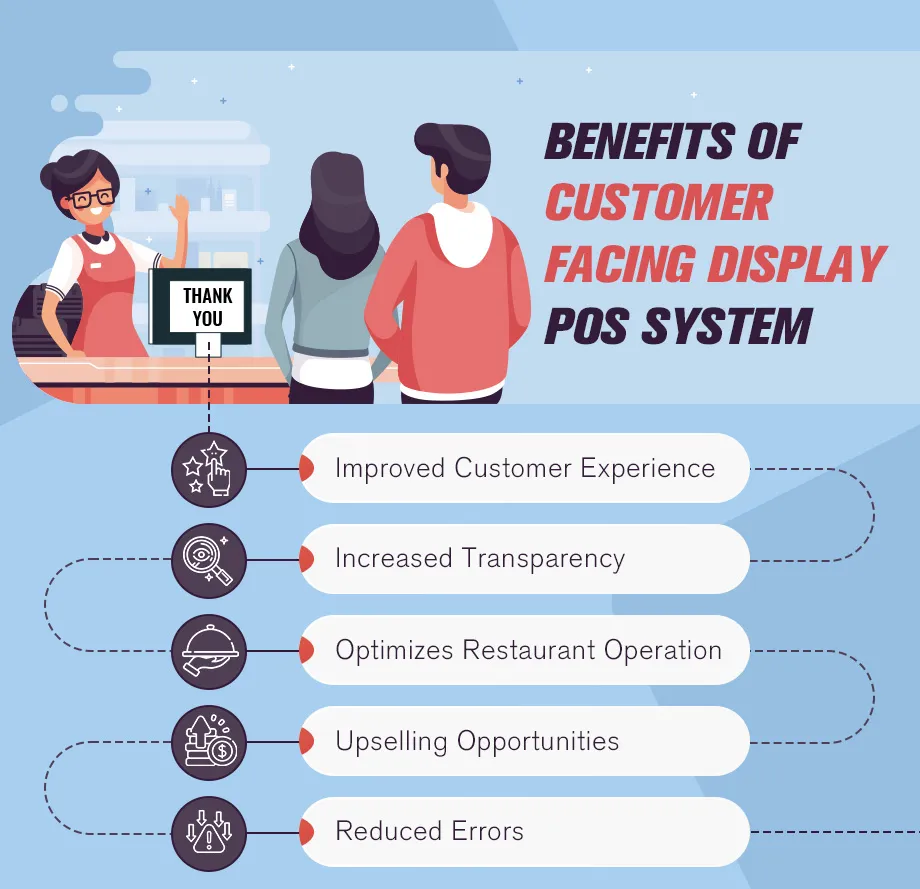
1. Improved Customer Experience
Right off the bat, a major benefit of a point-of-sale display is its positive impact on the consumer experience. When your staff inputs the customer’s buying details, the customer-facing display will show each item’s price with applied discounts and taxes.
Customers highly value the unfiltered communication that comes with customer display. This knowledge contributes significantly to building confidence between your staff and your clients.
The risk of misunderstandings between employees and customers is greatly reduced by POS displays, resulting in fewer order mistakes and voids.
2. Increased Transparency
Transparency has become a major selling point for today’s customers. Many customers want to learn more about the people who created the brand and how a company responds to errors. It also affects how they are treated inside the restaurant.
A POS display that faces customers can make them feel more secure in their transactions. They can be positive they’re being charged fairly, and that maximum transparency is upheld by viewing the prices for each item they purchase, discounts, and taxes.
3. Optimizes Restaurant Operation
Having the ability to see a receipt before purchasing, there will be no need to repeat each customer’s purchase because your customer can look at the screen in front of them. If customers see the itemized list and realize the total is too high for their budget, they can alter their purchase. Before they pay, they can change their order, saving time and money and reducing wastage.
Without a printed receipt you are also supporting your eco-friendly projects! The customer-facing screen POS can help minimize the need for printed receipts. The screen display will instantly deliver receipts to customers’ emails based on their contact information.
4. Upselling Opportunities
A customer-facing display POS may also be an effective instrument for restaurant upselling and persuasive selling. Upselling entails making recommendations for enhancements or complimentary extras that raise the overall cost of a customer’s dinner.
With a customer display, upselling is simple because you can visibly display various variables or combo alternatives at the point of sale—the ideal time to entice hungry customers with something extra.
A POS customer display may also encourage suggestive selling, encouraging customers to purchase items other than those they have previously or would typically purchase. In this situation, you could use a customer display for advertising new menu items, emphasizing special deals, or giving more menu details.
And ultimately, all those bigger checks can result in a significant increase in income for your company.
5. Reduced Errors
If you minimize errors in your order-taking process, you can speed up your checkout process while controlling your food expenses.
So, the right and technologically advanced customer-facing POS display can quickly solve your problem. Customers can place their orders at restaurants using the customer-facing display.
Consider what would happen if your staff sent the wrong order ticket to the kitchen. The customer would refuse it, and your staff would have to repeat the procedure.
However, this is not the case if the customer can handle it themselves through the customer-facing display POS, which improves the experience while lowering expenses and waste.
Types of customer facing POS displays
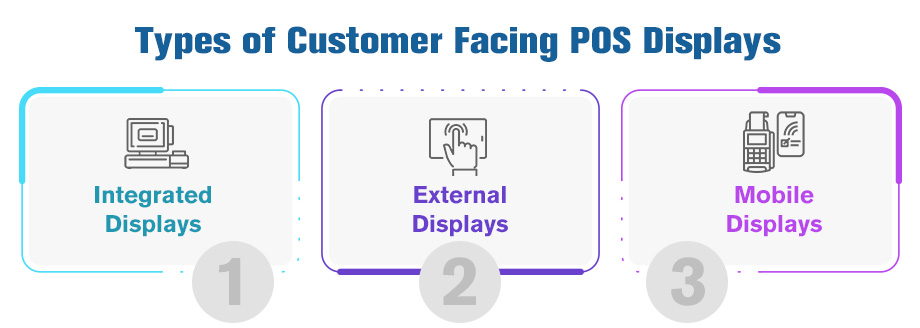

1. Integrated Displays
Similar to a customer-facing display POS, the integrated POS customer display provides real-time information about a customer’s order.
However, an integrated POS customer display goes beyond a simple display screen by integrating directly with the restaurant’s POS system. It allows the display to show customers more detailed information about their order, such as the status of each item, the estimated wait time, and any special requests or modifications.

2. External Displays
An external POS customer-facing display is a digital screen separate from the point-of-sale (POS) system. It is located in a visible area for customers to see.
Unlike an integrated POS customer display, an external display requires a separate connection to the POS system, typically through a cable or wirelessly. Depending on the restaurant’s layout and customer flow, the display can be placed on a countertop or mounted on a wall.
The benefits of an external POS customer-facing display are similar to those of an integrated display. However, an external display may be a better option for restaurants that want to avoid investing in a new POS system or have limited space at the point of sale.
3. Mobile Displays
A mobile POS customer-facing display is a digital screen with a mobile point-of-sale (POS) system, such as a tablet or smartphone.
Mobile POS displays are used in various settings, including restaurants, cafes, and food trucks. They are typically wireless and can be connected to a mobile device using Bluetooth or Wi-Fi.
The benefits of a mobile POS customer-facing display POS include increased flexibility and mobility and the ability to take orders and process payments from anywhere and everywhere. It can be particularly useful for restaurants with limited space or that offer outdoor seating or delivery options.
The display can also provide additional information, such as nutritional information or allergen warnings, to help customers make informed choices.
Choosing the right POS display screen for your customer

1. Screen Size and Quality
Selecting the correct customer-facing screen size and quality for your customer-facing display affects the overall customer experience as well as the display’s efficacy. The display should reveal visually pleasing and simple message or information you want to communicate to your clients.
You can select a screen size and quality that meets your needs and represents your business’s image by considering elements like the content type, watching distance, aspect ratio, environment, and general aesthetics.
Taking this key consideration into account, you can ensure that your customer-facing display successfully conveys your message, engages visitors, and improves their overall impression of your company.
2. Integration with Retail POS Software
Integrating your retail POS software with a customer-facing screen display benefits your company in various ways.
Integrating a customer-facing screen with a POS system can streamline processes by eliminating manual duties like price checks, product searches, and order handling. It can speed up processes, improve effectiveness, and lower mistakes.
Integrating a customer-facing screen with a point-of-sale system can yield insightful information about consumer behavior and buying habits. Businesses can use this to spot trends, improve their marketing and sales tactics, and make wise business choices.
Integrating a customer-facing screen with a POS system can benefit companies by streamlining operations, enhancing customer satisfaction, boosting sales and revenue, and improving inventory control.
3. Customization Options
Customizing the display with your company’s logo and colors improves brand awareness by generating a more unified and memorable consumer experience.
Try to find a customer-facing device that lets you alter the dashboard. Before completing a transaction, you should offer the opportunity to add a voluntary tip.
Another option is to enable the use of shop gift cards by allowing customers to tap their cards when required, and it is made possible with a strong customer-facing display system.
Companies may develop a more engaging, effective, and personalized customer experience with customization choices in customer-facing screen displays, which can boost sales, customer satisfaction, and commitment.
4. Durability and Longevity
Durability and longevity are important factors when selecting a customer-facing screen display. A display that is not durable or does not have a long lifespan can result in costly repairs or replacements, which can negatively impact your business’s bottom line.
Consider the operating environment of your customer-facing screen display. Displays used in harsh or outdoor environments require more durability and weather resistance than in controlled indoor environments. Also, consider the temperature range, humidity, and other environmental factors affecting the display’s performance.
Regarding durability, consider the materials used to construct the display and the quality of the components and construction. In terms of longevity, consider the expected lifespan of the display and the availability of replacement parts and support services.
5. Price
Regarding customer-facing screen displays, balancing cost and functionality is important.
Choosing the extremely low-priced customer-facing screen display is not a wise business decision. Evaluating all options is crucial for making this decision.
On the other hand, it is also not feasible to choose the customer-facing display which is out of your budget as it will be a problem later on!
Ultimately, the key is carefully considering your business’s needs and goals when selecting a customer-facing screen display. Doing so allows you to choose a display that fits your budget while providing the functionality and impact your business needs to succeed.
Implementation process
1. Choosing a reliable POS customer display vendor
When choosing a reliable customer-facing screen display vendor, there are several factors that you should consider.
Here are some of the most important ones:
(A) Display Quality
The display quality is the most important factor. You want to choose a vendor that offers high-quality customer display screens with good resolution and brightness.
(B) Customization Options
Depending on your business needs, you may require customized displays. So, look for a vendor that offers customization options, such as different sizes, shapes, colors, and mounting options.
(C) Compatibility With Your Software
The screen display vendor should offer screens compatible with your software and hardware systems.
(D) Cost-Effectiveness
While quality is important, go for a vendor that offers screens at a reasonable price with value for money without compromising quality.
(E) Customer Support
Choose a vendor that offers excellent customer support when you encounter issues or need installation, maintenance, or repair assistance.
2. Installing and Setting Up The Display
Installing and setting up a customer-facing screen display may vary depending on the vendor and your specific display type.
Still, check out the following general process to get started:
(A) Choose the Location
Determine the best location for the customer-facing screen display by considering factors such as visibility, accessibility, and security.
(B) Mount the Display
Mount the display securely on the wall or other suitable surface conveniently visible to all the customers.
(C) Connect the Display
Connect the display to a power source and any necessary cables or adapters.
(D) Configure the Settings
Configure the display settings according to your location, such as resolution, brightness, and color.
(E) Install the Software
Install any necessary software for the display, such as content management software, digital signage software, or media players.
(F) Create or Upload Content
Create or upload content for the display, such as images, videos, or interactive media.
3. Training Employees to Use the Display
Training employees to use the customer-facing screen display is crucial to get the expected return out of it.
Here’s how you can do it seamlessly:
(A) Give Them a Headshot of the Process
Start by introducing employees to the customer display screen technology. Explain a POS display screen, how it works, and what it is designed to do.
(B) Make them Understand the Benefits
Ensure employees understand why the customer-facing screen display is beneficial to the business in improving customer service, increasing efficiency, and reducing errors.
(C) Give Them Hands-on Training
Give employees hands-on training through detailed guides, dealing with customers, and even through the help of 1:1 sessions which help them grasp better.
(D) Give Proper Feedback
Observe employees as they use the customer-facing screen display and provide constructive feedback and coaching.
4. Promoting the New Display to Customers
You have spent a lot on getting a customer-facing display for your restaurant. It will only be useful and generate desired results if your customers are fully aware of the process of using it.
Promoting the new customer-facing screen display can increase customer engagement, improve sales, and enhance the overall customer experience.
Here are some of the effective ways to promote customer-facing screen displays for your customers:
- In-store displays and signage
- Social media platforms (e.g., Facebook, Instagram, Twitter)
- Email marketing campaigns
- Digital advertising (e.g., Google Ads, social media ads)
- Video tutorials on your website and social media channels
- In-store demonstrations and training sessions
- Influencer marketing partnerships
- Public relations efforts (e.g., press releases, media coverage)
- Collaborations with complementary businesses or brands
- Offering incentives or rewards for customers who use the new technology.
So, constantly leverage the platform wisely and yield desired returns.
5. Monitoring and Maintenance
Monitoring and maintaining the customer display screen is crucial to ensure optimal performance and minimize downtime in the long run.
Here’s how you can properly monitor and maintain customer-facing displays:
(A) Regular Inspections
Inspect the display regularly to check for any signs of damage.
(B) Software Updates
Ensure up-to-date software is running on the customer-facing screen display.
(C) Performance Monitoring
Monitor the performance of the customer display screen to identify any potential issues, such as slow response times, error messages, or other signs of malfunction.
(D) Cleaning
Regularly clean the customer-facing screen display to remove any dust, fingerprints, or other debris that may accumulate on the screen.
(E) Backups
Make regular backups of any data or settings on the customer-facing screen display to help you recover quickly.
Challenges and solutions
1. Technical Issues
Customer-facing displays are becoming increasingly common in restaurants. However, these displays rely on technology, which can sometimes fail, causing frustration for customers and staff. And some technical issues restaurants face are software bugs, connectivity problems, electricity issues, or even hardware malfunctions.
However, to mitigate these technical issues, restaurants should ensure that their customer-facing displays are regularly maintained and updated, and that staff members are trained to troubleshoot common issues.
It’s also a good idea to have a backup plan in place, such as a paper menu or an alternative ordering system, in case the display fails. By proactively addressing technical issues, restaurants can ensure a positive customer experience and minimize the impact of any technical difficulties.
2. Customer Resistance
Customer resistance is a significant challenge in customer-facing displays in restaurants. It is common for customers to feel uncomfortable or unsure when using new technology, and this can lead to frustration and longer wait times. Additionally, some customers may prefer the personal interaction of ordering from a staff member rather than using a digital display.
- One solution to address customer resistance is to provide ample support and train staff members to guide customers through the ordering and offer step-by-step tutorials on the display itself.
- Another solution is to design the customer-facing display as user-friendly and intuitive as possible, with clear instructions and prompts that guide customers through ordering.
- Offering alternative ordering methods, such as traditional paper menus or ordering at the counter, can also help address customer resistance.
3. Staff Training
Staff training for customer-facing displays in restaurants can be a challenging task. It is due to various factors, including the complexity of the technology itself, changes to the way customers interact with staff, menu updates, and maintenance requirements.
The technology behind CFDs can be difficult for staff members who are not tech-savvy to understand, and it may take time to train them effectively.
To address these challenges, restaurants should create a comprehensive training program with hands-on training, written materials, and ongoing support to ensure staff members feel comfortable using the technology. Setting aside regular maintenance and troubleshooting time is also important to ensure the CFD works properly.
4. Maintenance and Upkeep
Maintenance and upkeep can be challenging for customer-facing displays in restaurants. These displays are constantly exposed to the elements, such as dust, moisture, and temperature changes, which can cause scratches.
Additionally, the displays may experience physical damage from accidental bumps or spills. Restaurants must proactively maintain their customer-facing displays and minimize maintenance and upkeep challenges.
Some key strategies include:
(A) Regular Cleaning
Regularly clean the customer-facing displays to remove dust, fingerprints, and other debris accumulated on the customer display screen.
(B) Protective Covers
Protective covers can shield customer-facing displays from physical damage and environmental factors.
(C) Professional Maintenance
It’s a good idea to have a professional technician inspect and service customer-facing displays to ensure proper functioning.
5. Cybersecurity
Cybersecurity can be challenging when implementing customer-facing displays in a restaurant. It is connected to a restaurant’s network, and hackers may be able to access customer data, payment information, or other sensitive data stored on the network.
Customer-facing displays are connected to the same network as other devices, which means that if one device on the network is compromised, it could also affect all other devices.
Restaurants must implement strong cybersecurity measures to address these challenges. It includes using firewalls, antivirus software, and data encryption. Restaurants should also ensure that all staff members are trained in proper cybersecurity practices.
Additionally, restaurants should limit access to sensitive data and implement multi-factor authentication for remote access. By taking these steps, restaurants can help ensure that their CFDs are secure and that customer data is protected.
Best practices for using a POS display screen
1. Ensuring the Display is Visible to Customers
Accuracy and customer visibility are a customer-facing display’s two most apparent advantages. Therefore, when placing or mounting, you must select the ideal location and ensure that it is easily visible to your clients so they can easily access each phase of the transaction.
It is particularly essential to companies that process a high volume of transactions because it removes the possibility of mistakes and reduces the time invested in each transaction.
It also lets customers see which products have been added or eliminated from their order, making them feel more at ease and in control of their order.
2. Providing Clear and Concise Information
Providing clear, concise customer information is crucial for the best-in-class customer experience.
Here’s how you can do it:
(A) Use simple and easy-to-read fonts
Choose fonts that are legible and easy to read from a distance. Avoid using complex or decorative fonts that can be difficult to decipher.
(B) Keep the information brief
Display only the most important information your customers need. Be concise and use bullet points or short sentences to convey your message.
(C) Use contrasting colors
Use contrasting colors for your background and text to make the information stand out. Avoid using colors that clash or make the text difficult to read.
(D) Use visuals
Visuals can be more effective than text alone and can help customers understand the information more quickly. So, incorporate images or graphics appropriately to help convey your message.
3. Upselling Effectively
Among the best practices of the customer display screen is to help upsell your products effectively for your restaurant.
There are several benefits of using customer-facing screen displays for upselling in restaurants.
Let’s find out:
(A) Increased revenue
Upselling can lead to increased sales and revenue for restaurants. By suggesting add-ons or upsell items, restaurants can increase the average ticket size of each customer.
(B) Improved customer satisfaction
When done correctly, upselling can enhance the customer experience by providing personalized recommendations and enhancing the overall dining experience.
(C) Customization
Customer-facing screen displays allow for greater customization of menu items, as customers can easily add or remove toppings or make substitutions.
4. Regular Maintenance and Cleaning
Regular maintenance and cleaning of your customer-facing screen display are quite beneficial.
Here’s why?
(A) Increased lifespan
Regular maintenance and cleaning extend your screen display’s lifespan and avoids costly repairs or replacements.
(B) Improved performance
A clean screen display can perform better, with sharper images and clearer text, enhancing the overall customer experience.
(C) Reduced downtime
Regular maintenance can help identify and address issues before they become bigger problems, reducing the likelihood of downtime or interruptions to service.
(D) Enhanced appearance
A clean and well-maintained customer display screen can create a positive impression on customers and enhance the overall aesthetic of your establishment.
5. Responding to Customer Feedback
Responding to customer feedback is crucial for any business, especially those using customer-facing display screens.
Some reasons why responding to customer feedback is important:
(A) Improving customer satisfaction
Responding to customer feedback shows that you value their opinions and are committed to providing a positive experience leading to increased customer satisfaction and a better brand reputation.
(B) Addressing issues quickly
By responding promptly to customer feedback, you can identify and address any issues or concerns before they become bigger problems. It can help prevent negative reviews or complaints.
(C) Enhancing the customer experience
You can identify areas to improve the customer experience by listening to customer feedback.
(D) Generating repeat business
By responding to customer feedback, you can create a positive relationship with your customers and encourage them to return.
Conclusion
Implementing a customer-facing display in your restaurant can provide numerous benefits. But remember to consider factors such as display size, placement, and compatibility with your POS system when selecting a customer-facing display.
Additionally, train your staff to use the display effectively and ensure it is properly maintained to maximize lifespan.
By carefully considering your options and following the best practices outlined in this guide, you can successfully implement a customer-facing display and reap its benefits.
Overall, a (POS) customer facing display is a cutting edge addition to your restaurant. What’s holding you back from upgrading?
If you look forward to availing of this customer-facing display POS or any related guidance, our team of experts will understand your requirements and help you!