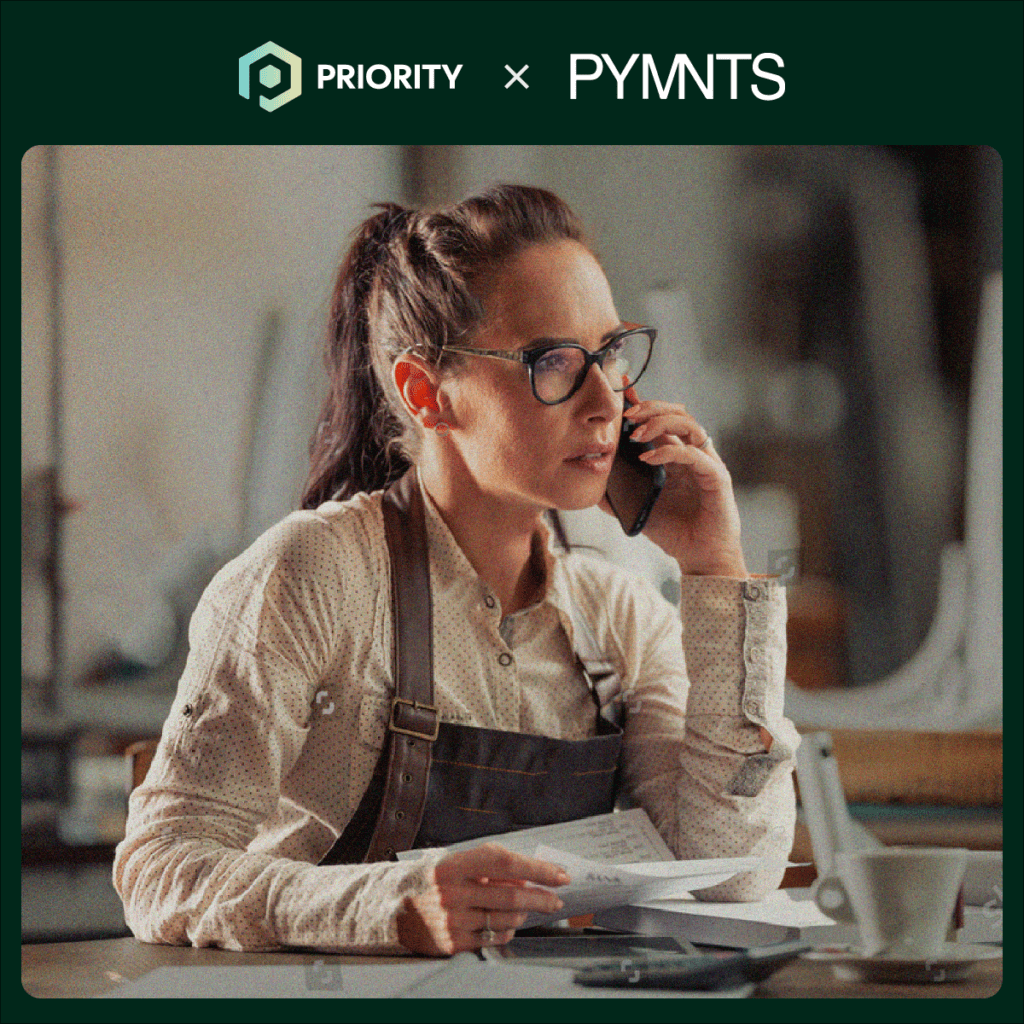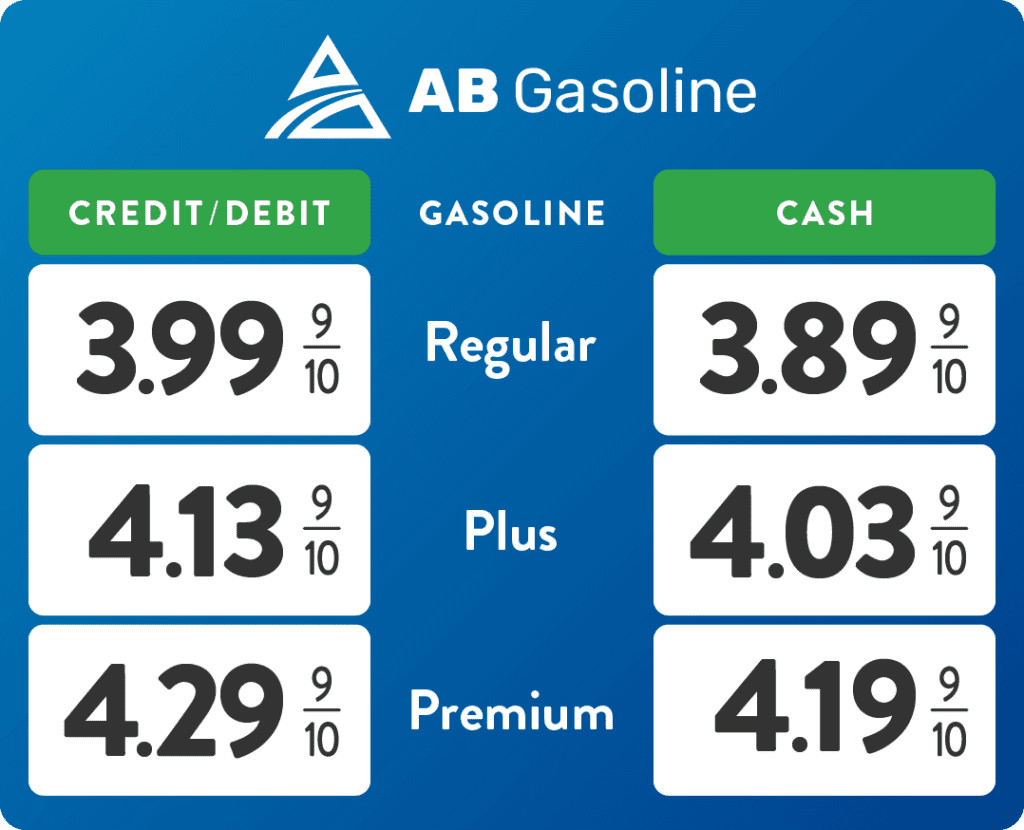How Much Does a POS System Cost?
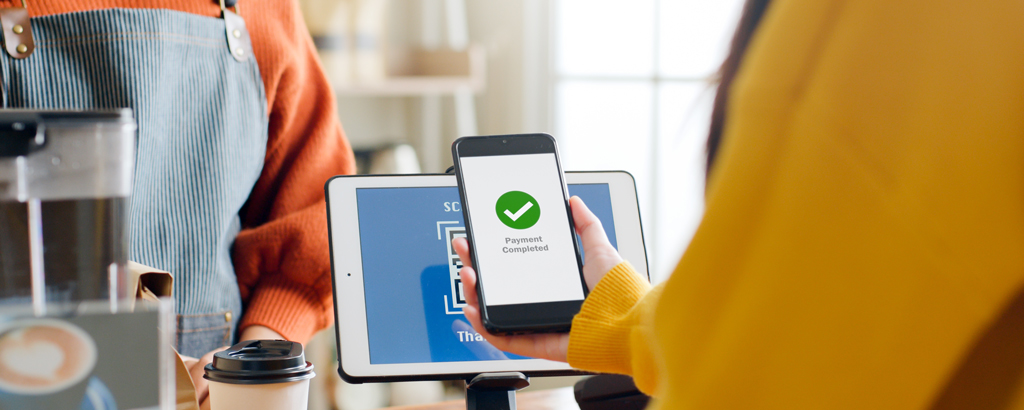
As customers increasingly transition to e-commerce in this digital age, businesses must implement a top-of-the-line payment system to ensure a superior customer experience and a secure payment gateway. When considering a secure payment gateway, a point-of-sale (POS) system may be the first option that comes to mind.
Now, you might be wondering what a POS is...
A POS system is defined as a computerized tool used to manage transactions effectively.
The point-of-sale (POS) system is the hub of operations for numerous industries and businesses, enabling users to oversee inventory and staff, process transactions, receive payments, and transfer funds to their bank accounts. According to a Consumer Research survey, 45% of customers prefer shorter checkout times. By implementing a user-friendly POS system, your retail enterprise can address this issue, leading to smoother daily operations, increased customer loyalty, and reduced maintenance expenses.
However, the functionalities and expenses of POS systems vary among vendors, making it difficult to select the optimal system within your budget.
To know more about POS & its cost, keep reading!
How much should a POS system cost?
The cost of a Point of Sale system can range from $29 to $100 per month for smaller businesses, while larger enterprises and franchises may need to pay double depending on the number of additional registers required. Adding the cost of hardware to the POS system price, customers can expect to pay between $1200 and $6500 for the first year and $600 to $1200 for each additional year. However, the exact cost of the POS system depends on various factors such as the type of hardware and software chosen, required features, and level of customization. It can be challenging to understand the total cost due to hidden fees, setup charges, and fluctuating prices. Some open-source POS systems can operate on most popular devices, unlike proprietary POS software that only works with branded devices, affecting the overall cost. It’s crucial to consider all of these factors before determining the ultimate cost.
Point-of-sale system costs
POS software typically includes features for accepting multiple forms of payment, generating sales reports and analytics, managing employees, basic inventory control, and maintaining a customer database that can be used for targeted marketing campaigns.
POS software comes in three primary categories:
- SaaS-based POS software that runs on the cloud.
- On-premise POS systems that are housed on a local server.
- Hybrid point-of-sale systems that integrate on-premises and cloud computing.
The POS software costs around $20 to $300 a month, depending on the kind of POS you select and the required features.
Ensure that the chosen POS software has the essential features that align with your business requirements.
Point-of-sale software typically includes features such as creating gift cards, loyalty programs, online purchasing options, and effective marketing tools. These capabilities may either be included in the POS system’s cost or accessible through third-party software interfaces.
Most POS software is sold through subscription-based models, with varying service levels offered at different costs.
Point-of-Sale system cost by component
The POS system comprises two main components: hardware and software. These components work together to simplify and streamline your business’s daily operations. Selecting the appropriate hardware and software for your POS system can offer several advantages to your company.
First, you can narrow your POS options based on your specific requirements. After that, it’s crucial to assess POS system prices and transaction costs. Even a small percentage difference can lead to significant long-term savings, making the effort worthwhile.
Furthermore, the cost of a point-of-sale system can vary based on the number of features and integrations you include. Keep reading to discover more about POS pricing factors and their associated costs.
POS hardware cost
The cost of POS hardware is determined by the equipment you need. You have the option of selecting a conventional POS system or a mobile POS terminal that can be installed on your iOS or Android devices.
Mobile POS systems take up less storage space and can be easily moved around the store to serve customers wherever they are, unlike traditional POS systems. According to recent research many retailers are favoring newer cloud-based POS software brands that allow them to use their software on devices like iPads.
1. Cash drawer and card reader
Despite the increasing popularity of cashless payments, cash remains the primary payment method in 61% of retail transactions. As a result, you may want to invest in a cash drawer and a card reader, which can cost anywhere from $40 to $300.
2. Stationery and document printer
Customers expect to receive both paper and digital receipts. As a result, it’s recommended that you purchase a receipt printer and printing paper. The cost of a receipt printer and paper can range from $200 to $400, depending on whether you prefer a Bluetooth, Wi-Fi, or wired printer.
3. Barcode scanner
It’s also a good idea to invest in a barcode scanner, which can be used to keep track of your inventory, validate customers, and perform other tasks. You might even save money by using a barcode scanner integrated with your smartphone to keep track of everything. Depending on whether you purchase a 1D or 2D scanner, the cost could be anywhere from $150 to $400.
4. Tablet or computer screen
To manage transactions, inventory, reports, and other aspects of your business, you will need a tablet or computer screen. Depending on the size and specifications, the cost can range from $200 to $1000.
Additional POS system costs worth considering
The cost of a POS system is not only dependent on the hardware and software components but additional features are impacted. Let’s take a look at some of these features that can affect the price of a POS system.
1. Number of users
Certain POS software may limit the number of user accounts available on the system. The cost of the POS system may vary depending on the number of users needed for your business. Therefore, it is important to select a plan that suits your requirements.
2. Transaction fees
In addition to payments, there may be other details you require for efficient management. Credit or debit card transactions come with a fee, which is usually a few percentage points plus a few cents of the customer’s purchase. Different payment providers have different transaction fees.
3. Additional integrations
Your POS system should be integrated with inventory to enable automatic stock management, barcode scanner custom reports generation, and other functionalities. However, these added features come at a cost. Your monthly fee may depend on the number of features you require.
4. Multiple locations
The inventory cost may vary depending on the number of stores and billing counters. Additional hardware and software may be required to meet your needs if you have multiple locations.
5. Industry type
The cost of a POS system may also vary based on the industry. For instance, a POS system for a bar has different requirements than one for a catering company. Retail establishments, dining establishments, food trucks, and cafes have different needs for hardware and software functionality, which affects the price of the system.
6. E-commerce integration
If you own an e-commerce store in addition to a brick-and-mortar store, integrating the two for better results may impact the cost of the POS system.
Conclusion
POS systems can be costly, and it’s important to make the right choice to avoid hidden fees, membership fees, and integration costs. Many POS solutions offer various plans, bundles, and pricing models, so you have plenty of options to choose from.
When selecting a POS system, look for one that will help you automate business processes like inventory control and other useful CRM features. This will help you avoid paying for extra third-party integrations.
It’s important to carefully evaluate your business needs before selecting a plan and purchasing. Consider taking advantage of free trials to see the system’s capabilities firsthand before committing to anything.
If you’re looking for top-notch POS software, look no further than MX™ POS. MX™ POS is easy to implement and even easier to use, checking all the aforementioned boxes that we detailed in this article when it comes to the right POS for your business. Whether you’re running a restaurant, launching a retail location, or accepting donations, our POS solutions are quick to implement and easy to use.